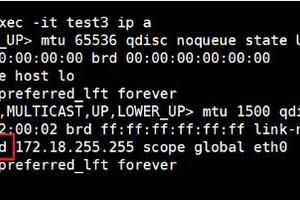手把手教你做主题 WordPress皮肤教程(二)(5)
来源:asp之家 发布时间:2010-03-22 18:27:00
Step8--添加背景
好,现在开始添加背景图像了,这时我们就用到前面那些切割出的的图片了,因为城市背景是固定的,但是我们想要类似浮动的效果,该要怎么做呢,还记得第四步吗?让我们动手来做吧。
以下为引用的内容:
===============
body
{
background: #000000 url('./images/jpgs/bg-image.jpg') fixed no-repeat bottom center;
margin: 0px;
padding: 0px;
text-align: center;
}
#header
{
background: url('./images/pngs/header-960x308.png') no-repeat top left;
height: 308px;
width: 960px;
text-align: center;
}
#content
{
background: url('./images/pngs/bg-635x1.png') repeat-y top left;
float: left;
text-align: left;
}
#sidebar
{
background: url('./images/pngs/bg-325x1.png') repeat-y top left;
float: left;
padding: 0px 20px;
text-align: left;
width: 285px;
}
.bottom_sidebar
{
background: url('./images/pngs/bottom-325x90.png') no-repeat bottom center;
float: right;
padding: 0px 0px 0px 15px;
height: 90px;
text-align: left;
width: 310px;
}
#footer
{
background: url('./images/pngs/footer-960x200.png') no-repeat top left;
height: 200px;
text-align: left;
width: 960px;
}
======================================
最终在浏览器效果如下:

Step9--添加前景图片
添加LOGO,导航链接,评论背景,RSS图标,等等。

猜你喜欢
- 来自WordPress开发者博客的消息,WordPress 2.9.2发布。WordPress 2.9.2是一个安全更新,WordPress
- 情景:本地已经搭建laradock开发环境(php7.3+mysql5.7),现在想用laradock环境来运行同一个已有项目,但是该项目数
- Outlook Web Access(OWA)让拥有Exchange帐户的用户能够从任何一台有网络浏览器的电脑上管理他们的电子邮件,但不是所
- 1.Linux中如何表示硬盘,分区Linux内核读取光驱,硬盘等资源时均通过“设备文件”的形式进行,因此在linux系统中,将硬盘和分区表示
- 把你的Web服务器与应用服务器、脚本语言进行无痛整合。对于WebBase服务器,把你的Web前端与数据库后端连接起来是件很轻松的事。使用Ex
- 1、最新文档列表 1-5都为调用的arclist标签{dede:arclist typeid='' ti
- 前言当系统空间使用量过大需要清理空间或者清理某个文件时,有时会出现执行了删除命令之后磁盘空间并没有释放,很多人首次遇到该情况时会比较困惑,在
- Flv文件不能播放的原因有种种,最近遇到了“Flv文件在本地能显示,上传到服务器上不能播放”,解决流程如下:首先是检查网页中FLV相关文件上
- 一. 首先贴出本人在网络上找到与VMware网络连接相关的知识安装完虚拟机后,默认安装了两个虚拟网卡,VMnet1和VMnet8,其他的未安
- 前言本文主要给大家介绍了关于Ubuntu 16.04设置固定IP的相关内容,分享出来供大家参考学习,下面话不多说了,来一起看看详细的介绍吧。
- 内容摘要:互联网就像一个江湖,而网站推广方法就像行走江湖所需要练的武功秘籍。这里给大家分享18种比较有效的网站推广秘笈。1、搜索引擎优化 通
- 网站改版无非是为了使自身的站点能更好的吸引访问者,留住访问者,当然提升网站在搜索引擎中的表现也是很重要的,总之网站改版是为了在原有的网站上获
- 云服务器默认使用Windws 2008 中自带的IIS服务器。1、 打开Internet 服务(IIS)管理器。1) 启动左下角任务栏中的“
- 【教程适用于独立主机或者虚拟主机】一、后台→ 全局 → 关闭站点(为了不影响数据库备份)转移开始第一步:备份整站数据并上传到新空间第二步:备
- .htaccess 文件 (Hypertext Access file) 是Apache Web服务器的一个非常强大的配置文件,对
- 1、自己点击站上广告,此行为被誉为“无效点击”。Google政策原文:“我们不容许您因任何原因点击自己网站上的广告,因为这样可能会让广告客户
- 很多站长在谈论SEO的时候,都会不自觉得谈到一个网站发展的瓶颈问题,即如何把从搜索引擎来的用户留下。在大家都削尖了脑袋转进了seo后,现在把
- 做网络好几年了.对中国站长(特别是那些象我一样以网络为生的站长)的生活真的是有自己的体验.我从00年开始在网络上小打小闹,到后来毕业后跟朋友
- 最近终于把几本seo书看了一遍了,现在介绍一下:第一本是《搜索引擎优化》英文名称:search Engine optimization:an
- 在操作SEO项目的过程中,不要做这些事情。如果做了这些事,你的网站就会被搜索引擎认定为垃圾网站,无法被搜索到。而一旦被认定为垃圾网站,要想恢