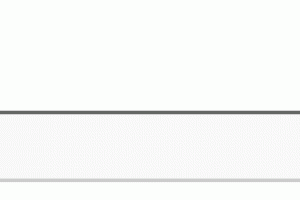centos7中crontab定时计划任务5分钟一次命令写法
作者:吴跟强 发布时间:2023-11-02 23:21:16
标签:centos7,计划任务,crontab,定时
1.输入命令:
[root@master ~]# crontab -e
2.添加:
*/5 * * * * /usr/share/nginx/spark_run_nginx_log.sh 2&>1 >> /usr/share/nginx/crontab_spark_run_nginx.log
3.等待验证:
[root@master ~]# cd /usr/share/nginx/
[root@master nginx]# ls
crontab_spark_run_nginx.log metastore_db run_log.sh
derby.log modules spark_run_nginx_log.sh
html nginx_log.py test_log_records_add.sh
[root@master nginx]# cat crontab_spark_run_nginx.log
18年 08月 02日 星期四 11:25:01 CST job start...
--- rm hdfs output_nginx ---
--- rm url information ---
Deleted /user/flume/nginx_log_output_need/url/20180802
--- rm url information ok---
--- rm ip404 information ---
Deleted /user/flume/nginx_log_output_need/ip404/20180802
--- rm ip404 information ok---
--- rm hdfs output_nginx Done ---
--- spark-submit ---
总结
以上所述是小编给大家介绍的centos7中crontab定时计划任务5分钟一次命令写法,希望对大家有所帮助.
来源:https://blog.csdn.net/wugenqiang/article/details/81355633
猜你喜欢
- 随着CMS的出现,做站长变成了一件很容易的事情了。在2008年,各大CMS基本上都开发了新的版本,而且开源的队伍是越来越强大了。经过了过去的
- google adsense的搜索广告,有二种形式,一是传统的搜索框,二是不久前推出的“搜索联盟”。这二种有何区别呢?下面做一下介绍。一、搜
- 一般我们在Linux下执行某些外部程序的时候可能会提示找不到共享库的错误, 比如:tmux: error while loading sha
- 现在站长都忙于SEO,忙于采集后修改为伪原创,却忽视了网站最重要的平台--服务器提供商!欲知详情,接着看!现在我们看到,SEO的文章大行其道
- 有很多发布商给我们来信询问当月会不会向他付款。我们知道我们的付款流程比较复杂,很多发布商还不太了解。所以今天我们就对我们的付款流程做一个直观
- Discuz!7.0中,大大增强了论坛防灌水功能。相信很多站长都感受过论坛被疯狂灌水的烦恼,其实,只要巧妙地利用好 Discuz! 后台的各
- 现如今无论是在QQ聊天签名还是论坛网游里,随处都可看到火星文的踪迹,可是如果看不懂这些火星文怎么办?“对付&rd
- 一。相对大小的字号在英文页面中,固定字号被称为“ frozen font sizes”,使用固定大小
- Godaddy用户如何使用File Manager删除一个目录呢?整理了详细的教程供您参考。1、 登陆你的Account Manager.
- GPhone没出来。。倒是出来了个Android,只能说Google太有才了,先出个系统来让大家把程序写好后,GPhone出来就有一大堆应用
- CGI全称是“公共网关接口”(Common Gateway Interface),HTTP服务器与你的或其它机器上的程序进行“交谈”的一种工
- FTP的全称是File Transfer Protocol(文件传输协议)。顾名思义,就是专门用来传输文件的协议。而FTP服务器,则是在互联
- 本文介绍了如何通过使用Windows Server 2003来配置网络地址转换(NAT)服务器。Windows Server 2003“路由
- mktemp 创建临时文件或者目录,这样的创建方式是安全的。此命令的适用范围:R
- 通常我们是在{$apache}/conf/httpd.conf中设置Apache的参数,然而我们并没有发现可以设置日志文件大小的配置指令,通
- 据国外媒体报道,美国Google公司最近开始测试新风格的AdSense广告,甚至有可能在广告周围强制增加一个黑色边框。早在2007年底,Go
- 各位网友好,今天我们采访的嘉宾是国内知名DEDECMS的创始人IT柏拉图,近几年来织梦CMS(DEDECMS)在国内已经成为最流行的PHP
- SEO之所以难学,经笔者分析最大的原因是大家把SEO太复杂化了,禅说:“简单就好”。现在各类有关SE
- 关于人人网,我不想唠叨什么,因为自打她的前身-校内网的问世,就一直是互联网这个圈子里的焦点,围绕她的话题,一直不少,是圈子里人茶余饭后的谈资
- 本文介绍如何让 qmail 增加 smtpd-auth 功能.软件需求系统版本:RedHat6.2必需软件:1、qmail-1.03(www