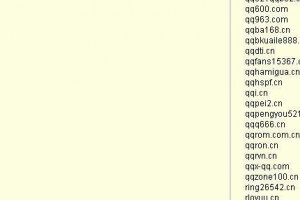Exchange灾难恢复全过程(2)
来源:asp之家 发布时间:2010-03-08 18:45:00
接下来就是最重要的一步,也是最复杂的过程。首先,以灾难恢复安装方式安装Exchange2003,很简单,进入命令提示符,再进入X:\setup\i386(这里的X是指Exchange所在的盘)键入:setup /disasterrecovery 会启动灾难安装方式安装Exchange2003,随后的安装过程。就跟着向导走。
安装过程也很快完成(安装过程中,如果一直停留不前,请不要终止,有时会很慢,有一次在安装时看到一直不动,强制的终止了安装过程。结果导致安装失败)重启服务器后提示“至少有一个或以上服务不能启动”查了查日志,发现"Microsoft Exchange system Attendant"系统助理不能启动,日志显示:
Event Type: Error
Event Source: MSExchangeSA
Event Category: General
Event ID: 9022
Description:
Microsoft Exchange System Attendant encountered an error while processing the security data for Exchange server''.
For more information, click http://search.support.microsoft.com/search/?adv=1.
Event Type: Error
Event Source: MSExchangeSA
Event Category: General
Event ID: 9149
Description:
Microsoft Exchange System Attendant failed to start Exchange server ''.Error code '0x80070005'.
For more information, click http://search.support.microsoft.com/search/?adv=1.
Event Type: Error
Event Source: MSExchangeSA
Event Category: General
Event ID: 1005
Description:
Unexpected error Accessdenied.Facility:LDAP Provider ID no:80070005 Microsoft Exchange System Attendant occurred.
查了相关资料,其中看到一篇说是与GC有关,因为服务器日志中,也显示了一行,不能与GC通讯的记录,把mailservr做为GC运行。重启后,发现问题依旧。经过一段时间的查询,终于在微软看到相关的解决办法,如下:
要解决此问题,请使用“ADSI 编辑”为服务器帐户授予对 Exchange 组织容器和 Active Directory 中服务器容器的正确权限。“ADSI 编辑”位于 Microsoft Windows2000 支持工具中。要安装 Windows 2000支持工具。
注:在Win2K3的安装盘中有一个SUPPORT TOOLS 目录,在这里安装支持工具。安装完后会在:C:\Program Files\Support Tools目录下找到"ADSIEDIT"编辑工具。
猜你喜欢
- google chart是个什么东东?简单地来说,你提供数据,他将数据通过图标显示出来。举个例子,看看下面这个image<img&nb
- 一年一度的圣诞节又到了,asp之家为大家选了一些圣诞节的手机祝福短信,大家可以挑选一些发送给你的亲朋好友,给他们送上一个圣诞节的祝福!圣诞乐
- 店主称其姐姐为生男孩想将一岁半的女儿送人,发帖只为给孩子找个好家庭网上购物却发现待售的商品竟然是“女婴&rdqu
- 北京时间10月12日消息,据国外媒体报道,微软公司今日表示,由其负责提供软件运维的T-Mobile运营的Sidekick手机服务,遭遇了技术
- DDoS(分布式拒绝服务)攻击是利用TCP/IP协议漏洞进行的一种简单而致命的网络攻击,由于TCP/IP协议的这种会话机制漏洞无法修改,因此
- 1.打开文件:job.php 找到以下代码:if(@in_array($v_uid,$option[2])){ Showmsg(
- 昨日,有互联网资深人士在博客上透露,谷歌将会撤走在中国境内的所有服务器。这一消息在网上引发轩然 * ,因为如果撤走中国境内的所有服务器,基本上
- GPhone没出来。。倒是出来了个Android,只能说Google太有才了,先出个系统来让大家把程序写好后,GPhone出来就有一大堆应用
- Google Adsense低价广告过滤清单提供下载,本清单使用目的:主要是为了过滤部分广告主的恶意低价广告(如非主流、6位QQ等点击单价几
- 7月17日, Unisys今天在业内率先发布了针对Transaction Processing Performance Council (事
- 北京时间11月25日消息,据国外媒体报道,微软周二表示,其CFO克里斯-里德尔(Chris Liddell)将于今年底离职,由现任微软企业部
- Win2K操作系统的一个主要特色就是将IIS融入其内核之中,并提供一些用来配置和维护软件的向导工具,使构建一个Internet网站轻松易得。
- 环境:RedHat as3jdk安装路径:/usr/java/jdkTomcat安装路径:/usr/local/tomcat/总共分为以下几
- 一般而言,由于互联网用户在刚登录某网站时,会看到各种各样的广告。这些广告杂乱无章,因此,大多数的标语用户很容易看过就忘。行为追踪就是防止这种
- Google这个搜索巨人很少暴露其数据中心,但在上周,Google研究员Jeff Dean在Google I/O会议上揭秘了它的部分运行情况
- 如果Google发现某个Adsense用户在点击自己的Adsense广告,那么会将这个Adsense帐号关闭。一些Adsense用户却不明白
- 很多人开网站是因为兴趣,也有不少人开网站是为了赚钱,我当初也是为了兴趣而做网站,也可以说是对网站比较好奇,所以07年我就创办了自己的第一个网
- 当经济危机肆虐全球的今天,当这股经济寒流或多或少的伤及各个领域的时候,在订单减少、客户流失、资金紧张的情况下,公司如何化险为夷,顺利度过这个
- 最近想把自己的机器用做服务器,因为我对http.conf的内容不够了解,以至自己走了点弯路。现在把这个文件中需要经常修改的几个选项的意思解释
- 我们今天发布了包括Internet Information Services 7.0在内的Windows Server 2008 Relea