Springboot+Netty+Websocket实现消息推送实例
作者:青椒1013 发布时间:2022-03-24 09:29:29
标签:Springboot,Websocket,消息推送
前言
WebSocket 使得客户端和服务器之间的数据交换变得更加简单,允许服务端主动向客户端推送数据。在 WebSocket API 中,浏览器和服务器只需要完成一次握手,两者之间就直接可以创建持久性的连接,并进行双向数据传输。
Netty框架的优势
1. API使用简单,开发门槛低;
2. 功能强大,预置了多种编解码功能,支持多种主流协议;
3. 定制能力强,可以通过ChannelHandler对通信框架进行灵活地扩展;
4. 性能高,通过与其他业界主流的NIO框架对比,Netty的综合性能最优;
5. 成熟、稳定,Netty修复了已经发现的所有JDK NIO BUG,业务开发人员不需要再为NIO的BUG而烦恼
提示:以下是本篇文章正文内容,下面案例可供参考
一、引入netty依赖
<dependency>
<groupId>io.netty</groupId>
<artifactId>netty-all</artifactId>
<version>4.1.48.Final</version>
</dependency>
二、使用步骤
1.引入基础配置类
package com.test.netty;
public enum Cmd {
START("000", "连接成功"),
WMESSAGE("001", "消息提醒"),
;
private String cmd;
private String desc;
Cmd(String cmd, String desc) {
this.cmd = cmd;
this.desc = desc;
}
public String getCmd() {
return cmd;
}
public String getDesc() {
return desc;
}
}
2.netty服务启动 *
package com.test.netty;
import io.netty.bootstrap.ServerBootstrap;
import io.netty.channel.ChannelFuture;
import io.netty.channel.ChannelOption;
import io.netty.channel.EventLoopGroup;
import io.netty.channel.nio.NioEventLoopGroup;
import io.netty.channel.socket.nio.NioServerSocketChannel;
import lombok.extern.slf4j.Slf4j;
import org.springframework.beans.factory.annotation.Autowired;
import org.springframework.beans.factory.annotation.Value;
import org.springframework.boot.ApplicationRunner;
import org.springframework.context.annotation.Bean;
import org.springframework.stereotype.Component;
/**
* @author test
* <p>
* 服务启动 *
**/
@Slf4j
@Component
public class NettyServer {
@Value("${server.netty.port}")
private int port;
@Autowired
private ServerChannelInitializer serverChannelInitializer;
@Bean
ApplicationRunner nettyRunner() {
return args -> {
//new 一个主线程组
EventLoopGroup bossGroup = new NioEventLoopGroup(1);
//new 一个工作线程组
EventLoopGroup workGroup = new NioEventLoopGroup();
ServerBootstrap bootstrap = new ServerBootstrap()
.group(bossGroup, workGroup)
.channel(NioServerSocketChannel.class)
.childHandler(serverChannelInitializer)
//设置队列大小
.option(ChannelOption.SO_BACKLOG, 1024)
// 两小时内没有数据的通信时,TCP会自动发送一个活动探测数据报文
.childOption(ChannelOption.SO_KEEPALIVE, true);
//绑定端口,开始接收进来的连接
try {
ChannelFuture future = bootstrap.bind(port).sync();
log.info("服务器启动开始监听端口: {}", port);
future.channel().closeFuture().sync();
} catch (InterruptedException e) {
e.printStackTrace();
} finally {
//关闭主线程组
bossGroup.shutdownGracefully();
//关闭工作线程组
workGroup.shutdownGracefully();
}
};
}
}
3.netty服务端处理器
package com.test.netty;
import com.test.common.util.JsonUtil;
import io.netty.channel.Channel;
import io.netty.channel.ChannelHandler;
import io.netty.channel.ChannelHandlerContext;
import io.netty.channel.SimpleChannelInboundHandler;
import io.netty.handler.codec.http.websocketx.TextWebSocketFrame;
import io.netty.handler.codec.http.websocketx.WebSocketServerProtocolHandler;
import lombok.Data;
import lombok.extern.slf4j.Slf4j;
import org.springframework.beans.factory.annotation.Autowired;
import org.springframework.stereotype.Component;
import java.net.URLDecoder;
import java.util.*;
/**
* @author test
* <p>
* netty服务端处理器
**/
@Slf4j
@Component
@ChannelHandler.Sharable
public class NettyServerHandler extends SimpleChannelInboundHandler<TextWebSocketFrame> {
@Autowired
private ServerChannelCache cache;
private static final String dataKey = "test=";
@Data
public static class ChannelCache {
}
/**
* 客户端连接会触发
*/
@Override
public void channelActive(ChannelHandlerContext ctx) throws Exception {
Channel channel = ctx.channel();
log.info("通道连接已打开,ID->{}......", channel.id().asLongText());
}
@Override
public void userEventTriggered(ChannelHandlerContext ctx, Object evt) throws Exception {
if (evt instanceof WebSocketServerProtocolHandler.HandshakeComplete) {
Channel channel = ctx.channel();
WebSocketServerProtocolHandler.HandshakeComplete handshakeComplete = (WebSocketServerProtocolHandler.HandshakeComplete) evt;
String requestUri = handshakeComplete.requestUri();
requestUri = URLDecoder.decode(requestUri, "UTF-8");
log.info("HANDSHAKE_COMPLETE,ID->{},URI->{}", channel.id().asLongText(), requestUri);
String socketKey = requestUri.substring(requestUri.lastIndexOf(dataKey) + dataKey.length());
if (socketKey.length() > 0) {
cache.add(socketKey, channel);
this.send(channel, Cmd.DOWN_START, null);
} else {
channel.disconnect();
ctx.close();
}
}
super.userEventTriggered(ctx, evt);
}
@Override
public void channelInactive(ChannelHandlerContext ctx) throws Exception {
Channel channel = ctx.channel();
log.info("通道连接已断开,ID->{},用户ID->{}......", channel.id().asLongText(), cache.getCacheId(channel));
cache.remove(channel);
}
/**
* 发生异常触发
*/
@Override
public void exceptionCaught(ChannelHandlerContext ctx, Throwable cause) throws Exception {
Channel channel = ctx.channel();
log.error("连接出现异常,ID->{},用户ID->{},异常->{}......", channel.id().asLongText(), cache.getCacheId(channel), cause.getMessage(), cause);
cache.remove(channel);
ctx.close();
}
/**
* 客户端发消息会触发
*/
@Override
protected void channelRead0(ChannelHandlerContext ctx, TextWebSocketFrame msg) throws Exception {
try {
// log.info("接收到客户端发送的消息:{}", msg.text());
ctx.channel().writeAndFlush(new TextWebSocketFrame(JsonUtil.toString(Collections.singletonMap("cmd", "100"))));
} catch (Exception e) {
log.error("消息处理异常:{}", e.getMessage(), e);
}
}
public void send(Cmd cmd, String id, Object obj) {
HashMap<String, Channel> channels = cache.get(id);
if (channels == null) {
return;
}
Map<String, Object> data = new LinkedHashMap<>();
data.put("cmd", cmd.getCmd());
data.put("data", obj);
String msg = JsonUtil.toString(data);
log.info("服务器下发消息: {}", msg);
channels.values().forEach(channel -> {
channel.writeAndFlush(new TextWebSocketFrame(msg));
});
}
public void send(Channel channel, Cmd cmd, Object obj) {
Map<String, Object> data = new LinkedHashMap<>();
data.put("cmd", cmd.getCmd());
data.put("data", obj);
String msg = JsonUtil.toString(data);
log.info("服务器下发消息: {}", msg);
channel.writeAndFlush(new TextWebSocketFrame(msg));
}
}
4.netty服务端缓存类
package com.test.netty;
import io.netty.channel.Channel;
import io.netty.util.AttributeKey;
import org.springframework.stereotype.Component;
import java.util.HashMap;
import java.util.concurrent.ConcurrentHashMap;
@Component
public class ServerChannelCache {
private static final ConcurrentHashMap<String, HashMap<String, Channel>> CACHE_MAP = new ConcurrentHashMap<>();
private static final AttributeKey<String> CHANNEL_ATTR_KEY = AttributeKey.valueOf("test");
public String getCacheId(Channel channel) {
return channel.attr(CHANNEL_ATTR_KEY).get();
}
public void add(String cacheId, Channel channel) {
channel.attr(CHANNEL_ATTR_KEY).set(cacheId);
HashMap<String, Channel> hashMap = CACHE_MAP.get(cacheId);
if (hashMap == null) {
hashMap = new HashMap<>();
}
hashMap.put(channel.id().asShortText(), channel);
CACHE_MAP.put(cacheId, hashMap);
}
public HashMap<String, Channel> get(String cacheId) {
if (cacheId == null) {
return null;
}
return CACHE_MAP.get(cacheId);
}
public void remove(Channel channel) {
String cacheId = getCacheId(channel);
if (cacheId == null) {
return;
}
HashMap<String, Channel> hashMap = CACHE_MAP.get(cacheId);
if (hashMap == null) {
hashMap = new HashMap<>();
}
hashMap.remove(channel.id().asShortText());
CACHE_MAP.put(cacheId, hashMap);
}
}
5.netty服务初始化器
package com.test.netty;
import io.netty.channel.ChannelInitializer;
import io.netty.channel.ChannelPipeline;
import io.netty.channel.socket.SocketChannel;
import io.netty.handler.codec.http.HttpObjectAggregator;
import io.netty.handler.codec.http.HttpServerCodec;
import io.netty.handler.codec.http.websocketx.WebSocketServerProtocolHandler;
import io.netty.handler.stream.ChunkedWriteHandler;
import org.springframework.beans.factory.annotation.Autowired;
import org.springframework.stereotype.Component;
/**
* @author test
* <p>
* netty服务初始化器
**/
@Component
public class ServerChannelInitializer extends ChannelInitializer<SocketChannel> {
@Autowired
private NettyServerHandler nettyServerHandler;
@Override
protected void initChannel(SocketChannel socketChannel) throws Exception {
ChannelPipeline pipeline = socketChannel.pipeline();
pipeline.addLast(new HttpServerCodec());
pipeline.addLast(new ChunkedWriteHandler());
pipeline.addLast(new HttpObjectAggregator(8192));
pipeline.addLast(new WebSocketServerProtocolHandler("/test.io", true, 5000));
pipeline.addLast(nettyServerHandler);
}
}
6.html测试
<!DOCTYPE HTML>
<html>
<head>
<meta charset="utf-8">
<title>test</title>
<script type="text/javascript">
function WebSocketTest()
{
if ("WebSocket" in window)
{
alert("您的浏览器支持 WebSocket!");
// 打开一个 web socket
var ws = new WebSocket("ws://localhost:port/test.io");
ws.onopen = function()
{
// Web Socket 已连接上,使用 send() 方法发送数据
ws.send("发送数据");
alert("数据发送中...");
};
ws.onmessage = function (evt)
{
var received_msg = evt.data;
alert("数据已接收...");
};
ws.onclose = function()
{
// 关闭 websocket
alert("连接已关闭...");
};
}
else
{
// 浏览器不支持 WebSocket
alert("您的浏览器不支持 WebSocket!");
}
}
</script>
</head>
<body>
<div id="sse">
<a href="javascript:WebSocketTest()" rel="external nofollow" >运行 WebSocket</a>
</div>
</body>
</html>
7.vue测试
mounted() {
this.initWebsocket();
},
methods: {
initWebsocket() {
let websocket = new WebSocket('ws://localhost:port/test.io?test=123456');
websocket.onmessage = (event) => {
let msg = JSON.parse(event.data);
switch (msg.cmd) {
case "000":
this.$message({
type: 'success',
message: "建立实时连接成功!",
duration: 1000
})
setInterval(()=>{websocket.send("heartbeat")},60*1000);
break;
case "001":
this.$message.warning("收到一条新的信息,请及时查看!")
break;
}
}
websocket.onclose = () => {
setTimeout(()=>{
this.initWebsocket();
},30*1000);
}
websocket.onerror = () => {
setTimeout(()=>{
this.initWebsocket();
},30*1000);
}
},
},
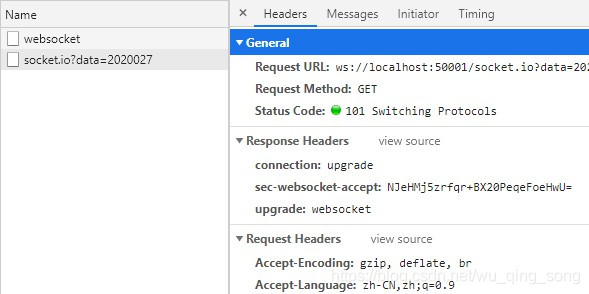
8.服务器下发消息
@Autowired
private NettyServerHandler nettyServerHandler;
nettyServerHandler.send(CmdWeb.WMESSAGE, id, message);
来源:https://blog.csdn.net/wu_qing_song/article/details/112311860
猜你喜欢
- 前言Jetpack Compose(简称 Compose )是 Google 官方推出的基于 Kotlin 语言的 Android 新一代
- Android原生控件只有横向进度条一种,而且没法变换样式,比如原生rom的样子很丑是吧,当伟大的产品设计要求更换前背景,甚至纵向,甚至圆弧
- POST接口formdata传参模板记录var res = ""; HttpClient _httpClient = n
- 这篇文章主要介绍了SpringBoot多模块项目框架搭建过程解析,文中通过示例代码介绍的非常详细,对大家的学习或者工作具有一定的参考学习价值
- 前言最近在学习安卓开发的时候遇到了一个问题,使用Android Studio在为Button设置背景颜色的时候发现设置好后却在运行 * 上失
- 在项目中,分页是一个项目中必不可少的,它可以防止我们从数据库中进行大量数据查询时速度变慢,提高我们的查询效率。1、定义分页模型:PageMo
- 1.引言在开发过程中,我们经常会遇到需要显示或隐藏View视图的情况,如果在隐藏或显示View的过程中加上动画,能让交互更加的友好和动感,本
- NuGet 安装SqlSugar1.Model文件下新建 DbContext 类 public class DbContext
- 1.shiro安全框架Apache Shiro 是一个强大易用的 Java 安全框架,提供了认证、授权、加密和session会话管理等功能,
- 一Map特性:1 Map提供一种映射关系,其中的元素是以键值对(key-value)的形式存储的,能够实现根据key快速查找value;2
- 笔者今年做了一个和人脸有关的android产品,主要是获取摄像头返回的预览数据流,判断该数据流是否包含了人脸,有人脸时显示摄像头预览框,无人
- Thread-per-Message模式(这项工作就交给你了)当你很忙碌的时候,这个时候公司楼下有个快递,于是你委托你的同事帮你拿一下你的快
- 一、安装及配置Genymotion(1)由于Eclipse中自带的SDK模拟器,启动之慢,不说了 现在给大家介绍一种比较快的模拟器Genym
- 本文介绍了 SpringBoot之Controller的使用,分享给大家,具体如下:1.@Controller:处理http请求 2.@Re
- 字节数组的关键在于它为存储在该部分内存中的每个8位值提供索引(快速),精确的原始访问,并且您可以对这些字节进行操作以控制每个位。 坏处是计算
- 类和结构是.NET Framework中的同样类型系统的两种基本构造。两者在本质上都属于数据结构,封装这一组整体作为一个逻辑单位的数据和行为
- Java Object.getClass()方法Object.getClass()方法,这个方法的返回值是Class类型,Class c =
- 一、File流概念 JAVA中针对文件的读写操作设置了一系列的流,其
- 前言当某个事件需要被监听的时候,我们需要去做其他的事前,最简单的方式就是将自己的业务 方法追加到该事件之后。但是当有N多个这样的需求的时候我
- 首先是网页部分,upload_file.jsp<%@ page language="java" import=&q











