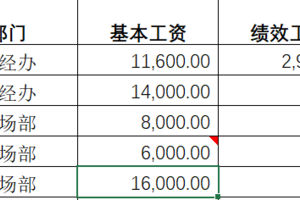zabbix 监控mysql的方法
作者:名鸣明~ 发布时间:2024-01-16 02:11:04
标签:zabbix,监控,mysql
zabbix部署文档
zabbix部署完之后
zabbix-agent操作
1.监控mysql,首先要先安装mysql
[root@localhost ~]# yum -y install mariadb mariadb-server
2.编写mysql监控项的脚本
在zabbix-agent先授权个用户 不然测试时没有权限
[root@localhost ~]# mysql
Welcome to the MariaDB monitor. Commands end with ; or \g.
Your MariaDB connection id is 33
Server version: 5.5.65-MariaDB MariaDB Server
Copyright (c) 2000, 2018, Oracle, MariaDB Corporation Ab and others.
Type 'help;' or '\h' for help. Type '\c' to clear the current input statement.
MariaDB [(none)]> grant all on *.* to 'check'@'localhost' identified by '123';
Query OK, 0 rows affected (0.00 sec)
mysql监控的内容主要有
主从的状态 (得先配置主从 在下面)
流量检测 发送,接受常规操作 增删改查
某个库、某个表的大小
tps(每秒查询处理的事务数)qps(每秒能处理多少次请求数)
[root@localhost ~]# mkdir /etc/zabbix/scipts
[root@localhost ~]# cd /etc/zabbix/scipts/
[root@localhost scipts]# vim mysql.sh
#!/bin/bash
mysql="mysql -ucheck -p123"
case $1 in
# mysql主从状态
slave_status)
$mysql -e "show slave status\G" |grep "Yes" |wc -l
;;
# mysql流量 接受
Bytes_received)
mysqladmin extended-status |grep "Bytes_received" |awk '{print $4}'
;;
# mysql流量 发送
Bytes_sent)
mysqladmin extended-status |grep "Bytes_sent" |awk '{print $4}'
;;
# mysql常规操作 增
Com_insert)
mysqladmin extended-status |grep -w "Com_insert" |awk '{print $4}'
;;
# mysql常规操作 删
Com_delete)
mysqladmin extended-status |grep -w "Com_delete" |awk '{print $4}'
;;
# mysql常规操作 改
Com_update)
mysqladmin extended-status |grep -w "Com_update" |awk '{print $4}'
;;
# mysql常规操作 查
Com_select)
mysqladmin extended-status |grep -w "Com_select" |awk '{print $4}'
;;
# mysql tps
tps)
mysqladmin status |awk '{print $6/$2}'
;;
# mysql qps=(rollback+commit)/uptime
qps)
rollback=$(mysqladmin extended-status |grep -w "Com_rollback" |awk '{print $4}')
commit=$(mysqladmin extended-status |grep -w "Com_commit" |awk '{print $4}')
uptime=$(mysqladmin status |awk '{print $2}')
count=$[$rollback+$commit]
echo "$count $uptime" > /tmp/a.txt
cat /tmp/a.txt |awk '{print $1/$2}'
;;
# 库大小 我们这里拿mysql库举例
db)
$mysql -e "select sum(data_length) from information_schema.tables where table_schema='mysql'" |sed -n '2p'
;;
# 表大小 我们这里拿mysql下面的user表举例
tb)
$mysql -e "select sum(data_length) from information_schema.tables where table_schema='mysql' and table_name='user'" |sed -n '2p'
;;
esac
3.自定义键值key 重启zabbix-agent
[root@localhost scipts]# cd /etc/zabbix/zabbix_agentd.d/
[root@localhost zabbix_agentd.d]# vim mysql.conf
UserParameter=mysql[*],/etc/zabbix/scipts/mysql.sh $1
[root@localhost zabbix_agentd.d]# systemctl restart zabbix-agent
4.在zabbix-server测试 先安装zabbix-get
[root@localhost ~]# yum -y install zabbix-get
[root@localhost ~]# zabbix_get -s 192.168.27.137 -k mysql[slave_status]
2
[root@localhost ~]# zabbix_get -s 192.168.27.137 -k mysql[Bytes_received]
850970
[root@localhost ~]# zabbix_get -s 192.168.27.137 -k mysql[Bytes_sent]
224906
[root@localhost ~]# zabbix_get -s 192.168.27.137 -k mysql[Com_insert]
3001
[root@localhost ~]# zabbix_get -s 192.168.27.137 -k mysql[Com_delete]
135
[root@localhost ~]# zabbix_get -s 192.168.27.137 -k mysql[Com_update]
128
[root@localhost ~]# zabbix_get -s 192.168.27.137 -k mysql[Com_select]
19
[root@localhost ~]# zabbix_get -s 192.168.27.137 -k mysql[qps]
0.864842
[root@localhost ~]# zabbix_get -s 192.168.27.137 -k mysql[tps]
1.92936
[root@localhost ~]# zabbix_get -s 192.168.27.137 -k mysql[db]
555118
[root@localhost ~]# zabbix_get -s 192.168.27.137 -k mysql[tb]
420
报错处理
[root@localhost ~]# zabbix_get -s 192.168.27.137 -k mysql[slave_status]
sh: /etc/zabbix/scipts/mysql.sh: 权限不够
脚本执行权限不够 去zabbix-agent 加权限
[root@localhost zabbix_agentd.d]# chmod +x /etc/zabbix/scipts/mysql.sh
[root@localhost ~]# zabbix_get -s 192.168.27.137 -k mysql[slave_status]
ERROR 1227 (42000) at line 1: Access denied; you need (at least one of) the SUPER,REPLICATION CLIENT privilege(s) for this operation
是因为用户没有权限查看 去zabbix-agent 授权个用户在脚本里面加上
[root@localhost ~]# mysql
Welcome to the MariaDB monitor. Commands end with ; or \g.
Your MariaDB connection id is 33
Server version: 5.5.65-MariaDB MariaDB Server
Copyright (c) 2000, 2018, Oracle, MariaDB Corporation Ab and others.
Type 'help;' or '\h' for help. Type '\c' to clear the current input statement.
MariaDB [(none)]> grant all on *.* to 'check'@'localhost' identified by '123';
Query OK, 0 rows affected (0.00 sec)
[root@localhost scipts]# vim mysql.sh
#!/bin/bash
mysql="mysql -ucheck -p123"
case $1 in
# mysql主从状态
slave_status)
$mysql -e "show slave status\G" |grep "Yes" |wc -l
;;
zabbix页面上添加监控项和图形
查看mysql流量数据
查看mysql qps tps
查看mysql主从状态
查看mysql常规操作
查看mysql库表大小
mysql主从配置
一.zabbix-server端
[root@localhost ~]# vim /etc/my.cnf
[root@localhost ~]# systemctl restart mariadb
[root@localhost ~]# mysql
Welcome to the MariaDB monitor. Commands end with ; or \g.
Your MariaDB connection id is 7
Server version: 5.5.65-MariaDB MariaDB Server
Copyright (c) 2000, 2018, Oracle, MariaDB Corporation Ab and others.
Type 'help;' or '\h' for help. Type '\c' to clear the current input statement.
MariaDB [(none)]> show master status;
+------------------+----------+--------------+------------------+
| File | Position | Binlog_Do_DB | Binlog_Ignore_DB |
+------------------+----------+--------------+------------------+
| mysql-bin.000001 | 175170 | | |
+------------------+----------+--------------+------------------+
1 row in set (0.00 sec)
MariaDB [(none)]> grant all on *.* to 'tom'@'%' identified by '123';
Query OK, 0 rows affected (0.00 sec)
MariaDB [(none)]> flush privileges;
Query OK, 0 rows affected (0.00 sec)
二.zabbix-agent端
[root@localhost ~]# vim /etc/my.cnf
[root@localhost ~]# systemctl restart mariadb
[root@localhost ~]# mysql
Welcome to the MariaDB monitor. Commands end with ; or \g.
Your MariaDB connection id is 2
Server version: 5.5.65-MariaDB MariaDB Server
Copyright (c) 2000, 2018, Oracle, MariaDB Corporation Ab and others.
Type 'help;' or '\h' for help. Type '\c' to clear the current input statement.
MariaDB [(none)]> change master to
-> master_host='192.168.27.136',
-> master_user='tom',
-> master_password='123',
-> master_log_file='mysql-bin.000001',
-> master_log_pos=175170;
Query OK, 0 rows affected (0.01 sec)
MariaDB [(none)]> start slave;
Query OK, 0 rows affected (0.00 sec)
MariaDB [(none)]> show slave status \G;
*************************** 1. row ***************************
Slave_IO_State: Waiting for master to send event
Master_Host: 192.168.27.136
Master_User: tom
Master_Port: 3306
Connect_Retry: 60
Master_Log_File: mysql-bin.000001
Read_Master_Log_Pos: 175170
Relay_Log_File: mysql-relay.000004
Relay_Log_Pos: 529
Relay_Master_Log_File: mysql-bin.000001
Slave_IO_Running: Yes
Slave_SQL_Running: No
Replicate_Do_DB:
Replicate_Ignore_DB:
Replicate_Do_Table:
Replicate_Ignore_Table:
Replicate_Wild_Do_Table:
Replicate_Wild_Ignore_Table:
Last_Errno: 1146
Last_Error: Error 'Table 'zabbix.history_uint' doesn't exist' on query. Default database: 'zabbix'. Query: 'insert into history_uint (itemid,clock,ns,value) values (23287,1602301747,810415730,1)'
Skip_Counter: 0
Exec_Master_Log_Pos: 173424
Relay_Log_Space: 2565
Until_Condition: None
Until_Log_File:
Until_Log_Pos: 0
Master_SSL_Allowed: No
Master_SSL_CA_File:
Master_SSL_CA_Path:
Master_SSL_Cert:
Master_SSL_Cipher:
Master_SSL_Key:
Seconds_Behind_Master: NULL
Master_SSL_Verify_Server_Cert: No
Last_IO_Errno: 0
Last_IO_Error:
Last_SQL_Errno: 1146
Last_SQL_Error: Error 'Table 'zabbix.history_uint' doesn't exist' on query. Default database: 'zabbix'. Query: 'insert into history_uint (itemid,clock,ns,value) values (23287,1602301747,810415730,1)'
Replicate_Ignore_Server_Ids:
Master_Server_Id: 1
1 row in set (0.00 sec)
ERROR: No query specified
报错处理
[root@localhost ~]# vim /etc/my.cnf
[root@localhost ~]# systemctl restart mariadb
[root@localhost ~]# mysql
Welcome to the MariaDB monitor. Commands end with ; or \g.
Your MariaDB connection id is 4
Server version: 5.5.65-MariaDB MariaDB Server
Copyright (c) 2000, 2018, Oracle, MariaDB Corporation Ab and others.
Type 'help;' or '\h' for help. Type '\c' to clear the current input statement.
MariaDB [(none)]> show slave status \G;
*************************** 1. row ***************************
Slave_IO_State: Waiting for master to send event
Master_Host: 192.168.27.136
Master_User: tom
Master_Port: 3306
Connect_Retry: 60
Master_Log_File: mysql-bin.000001
Read_Master_Log_Pos: 199126
Relay_Log_File: mysql-relay.000006
Relay_Log_Pos: 3950
Relay_Master_Log_File: mysql-bin.000001
Slave_IO_Running: Yes
Slave_SQL_Running: Yes
Replicate_Do_DB:
Replicate_Ignore_DB:
Replicate_Do_Table:
Replicate_Ignore_Table:
Replicate_Wild_Do_Table:
Replicate_Wild_Ignore_Table:
Last_Errno: 0
Last_Error:
Skip_Counter: 0
Exec_Master_Log_Pos: 199126
Relay_Log_Space: 4240
Until_Condition: None
Until_Log_File:
Until_Log_Pos: 0
Master_SSL_Allowed: No
Master_SSL_CA_File:
Master_SSL_CA_Path:
Master_SSL_Cert:
Master_SSL_Cipher:
Master_SSL_Key:
Seconds_Behind_Master: 0
Master_SSL_Verify_Server_Cert: No
Last_IO_Errno: 0
Last_IO_Error:
Last_SQL_Errno: 0
Last_SQL_Error:
Replicate_Ignore_Server_Ids:
Master_Server_Id: 1
1 row in set (0.00 sec)
来源:https://blog.csdn.net/Q274948451/article/details/108993491
猜你喜欢
- 我相信绝大多数小伙伴在自学python时,运用pycharm进行编写程序时发现字体太小不方便进行编写,通常像codeblocks
- 本文实例讲述了Python机器学习之scikit-learn库中KNN算法的封装与使用方法。分享给大家供大家参考,具体如下:1、工具准备,p
- 如果我们希望在网页的不同角落里放置不重复平铺的背景图,该怎么办呢?比如网页的背景要如图所示,并要求在不
- Numpy支持大量的维度数组和矩阵运算,对数组运算提供了大量的数学函数库!Numpy比Python列表更具优势,其中一个优势便是速度。在对大
- 一,fso.GetFile提取文件相应的 File 对象1,getfile.asp<%whichfile=Serv
- 直接使用Python来实现向量的相加# -*-coding:utf-8-*-#向量相加def pythonsum(n): a = range
- 刷票一般要突破以下限制:1、验证码识别2、同一ip不可连续投票解决办法1、用tesseract工具,链接在此 https://code.go
- 工资excel表格格式如下所示:使用python批量给每位员工发送工资条信息,格式如下:思路:首先是加载excel,获取当前sheet表格s
- 前言之前一直写不出来,这周周日花了一下午终于弄懂了, 顺便放博客里,方便以后忘记了再看看。 要实现的是输入一张 图,起点,终点,输出起点和终
- 先来说eval的用法,内容比较简单,熟悉的可以跳过eval函数接收一个参数s,如果s不是字符串,则直接返回s。否则执行s语句。如果s语句执行
- pandas可以对不同索引的对象进行算术运算,如果存在不同的索引对,结果的索引就是该索引对的并集。一、算术运算a、series的加法运算 &
- 在实际数据分析和建模过程中,我们通常需要从数据库中读取数据,并将其转化为 Pandas dataframe 对象进行进一步处理。而 MySQ
- 基本对比使用方式使用场合优缺点是否需要安装需要的dll网址引用方式程序内引用程序初期确定使用MySql,前期添加引用大多数情况下使用在类文件
- 本文实例为大家分享了python实现学生通讯录管理系统的具体代码,供大家参考,具体内容如下功能模块分析:1.首页(菜单功能)2.添加学生3.
- 今天在写 mysql 遇到一个比较特殊的问题。 mysql 语句如下: update wms_cabinet_form set cabf_e
- 通过for循环求和,结果发现输出完全不一样,一个循环是输出每一步的结果,另一个循环是输出最终一次的结果,今天终于弄懂了。如下所示:补充:py
- 本文实例讲述了Python异步操作MySQL。分享给大家供大家参考,具体如下:安装aiomysql依赖Python3.4+asyncioPy
- 利用函数:group_concat(),实现一个ID对应多个名称时,原本为多行数据,把名称合并成一行。 其完整语法: GROUP_CONCA
- 第七步: 在自定义分页的Repeater 里添加排序功能现在已经完成了自定义分页,我们再来添加排序功能。ProductsBLL类的GetPr
- 本文实例讲述了Zend Framework动作助手Redirector用法。分享给大家供大家参考,具体如下:Redirector 提供另一种