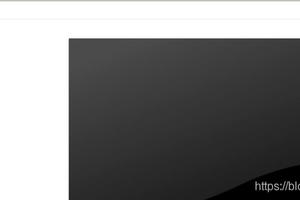windows10 更新Ubuntu20.04 LTS的方法步骤
作者:夏洛的克 发布时间:2022-12-04 21:21:42
标签:windows10,Ubuntu20.04,LTS
2020年4月23日,今天Windows 上的 Ubuntu 20.04 允许使用 Ubuntu Terminal 并运行 Ubuntu 命令行实用程序,包括 bash、ssh、git、apt 等。它要求 Windows 10 版本 16215.0 或更高版本,支持 ARM64 和 x64 体系结构。要注意的是,该程序在 Windows 10 S 上不受支持。
升级方法:
我这里只针对已有ubuntu的用户
打开ubuntu 或 Windows Terminal,运行命令do-release-upgrade。
frank@LAPTOP-0OCJTGJR:~$ do-release-upgrade
Checking for a new Ubuntu release
There is no development version of an LTS available.
To upgrade to the latest non-LTS develoment release
set Prompt=normal in /etc/update-manager/release-upgrades.
可能会出现上面的报错信息。
打开文件sudo vi /etc/update-manager/release-upgrades
# Default behavior for the release upgrader.
[DEFAULT]
# Default prompting behavior, valid options:
#
# never - Never check for, or allow upgrading to, a new release.
# normal - Check to see if a new release is available. If more than one new
# release is found, the release upgrader will attempt to upgrade to
# the supported release that immediately succeeds the
# currently-running release.
# lts - Check to see if a new LTS release is available. The upgrader
# will attempt to upgrade to the first LTS release available after
# the currently-running one. Note that if this option is used and
# the currently-running release is not itself an LTS release the
# upgrader will assume prompt was meant to be normal.
#Prompt=lts
Prompt=normal
默认设置时Prompt=lts,将其改为Prompt=normal.,重新执行命令do-release-upgrade
期间会有两次人工参与
Checking package manager
Reading package lists... Done
Building dependency tree
Reading state information... Done
Calculating the changes
Calculating the changes
Do you want to start the upgrade?
40 packages are going to be removed. 424 new packages are going to be
installed. 690 packages are going to be upgraded.
You have to download a total of 547 M. This download will take about
6 minutes with your connection.
Installing the upgrade can take several hours. Once the download has
finished, the process cannot be canceled.
Continue [yN] Details [d]y
大概需要30'+的时间可以完成整个升级过程。
相关连接
Windows Subsystem for Linux(WSL)文件系统改进
第41章——从 Windows 命令行运行 Linux 工具
第42章——从 WSL 运行 Windows 工具
来源:https://blog.csdn.net/xk_xx/article/details/105698805
猜你喜欢
- 本文章来总结一下关于apache伪静态与iis伪静态区别介绍,主要讲到了一些规则的问题与配置区别,以后大家就可以直接在iis伪静态转换apa
- 刚装完的wamp,然后去php.ini里开启curl (extension=php_curl.dll)发现用不了&n
- 为了能让Internet用户通过IE浏览器轻松访问到目标共享文件夹中的共享信息,我们还需要经过下面的设置,将目标共享文件夹“aaa”信息发布
- 查看记录文件是很乏味的。记录文件令人厌恶,包含了太多的信息,经常使人非常头疼。幸运的是,这些枯燥的工作有代劳者,利用一些日志分析工具,不仅可
- 1.功能:xargs可以将stdin中以空格或换行符进行分隔的数据,形成以空格分隔的参数(arguments),传递给其他命令。因为以空格作
- PR值(Page Rank)是较早被互联网从业人员熟知的谷歌算法之一,它的诞生甚至可以说成就了谷歌在搜索引擎行业范围内的霸主地位。随着互联网
- 现在很多用户都是自动获取ip,而不是固定不变的,现在作个简单的程序,在他每次上网后,把他的ip自动发给我指定的email。实现很简单(当然,
- sendStaticResource 方法是非常简单的。它首先传递父路径和子路径给File类的构造器,从而对java.io.File类进行了
- 第一、网页的title,是你每次优化的重点。第二、title,description,keyword你写的越多,得到的就越少。第三、页面头部
- vmware虚拟机运行ubuntu等卡慢虚拟机的运行速度有一部分原因决定于你的物理机的配置,如果你的物理机配置不高,建议不要运行虚拟机,那样
- 当使用ajax跨域请求时,浏览器报错:XmlHttpRequest error: Origin null is not allowed by
- 应了那句“夺天下难守天下更难”的话,服务器的维护就好比“守天下&rdqu
- 内容摘要:从使用虚拟空间到使用独立服务器,这对一个站长来说是一件惊天动地的大事,对于一个没有拿自己电脑做过服务器的站长来说,第一次拿到属于自
- 系统服务篇四75. 服务名称: UPS显示名称: Uninterruptible Power Supply服务描述:管理连接到计算
- Git pull命令与fetch命令的区别今天在公司碰到个问题,公司不使用master分支作为主分支,而使用release分支作为主分支,这
- 如 果你使用wordpress的话,肯定知道对于wordpress来说主题框架和设计的重要性。一个非常好的wordpress主题可以有效的帮
- VMware Workstation 不可恢复错误: (vcpu-1) Exception 0xc0000005 (access violation) has occurred终极解决方案(最新推荐)问题VMware Workstation 不可恢复错误: (vcpu-0) Exception 0xc0000005 (access vio
- DNS软件是黑客热衷攻击的目标,它可能带来安全问题。本文提供了10个保护DNS服务器最有效的方法。1.使用DNS转发器DNS转发器是为其他D
- 一直以来,都不是很愿意在Blog上谈及自己的工作,因为不愿意太过于评论一些事情,毕竟做事情做好才是第一位的,简单的说三道四是没有用处。但是现
- 近来一直有朋友询问RSS的问题,在此我做一个全面的回答。希望能给对rss还有各种疑问的朋友,有所帮助。